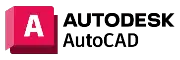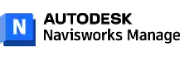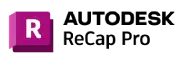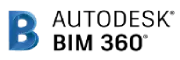Download Ready
Thanks for your interest! Your syllabus is now ready to download.
BIM-Only Program



This BIM-exclusive program is designed for civil engineering students, fresh graduates, and professionals seeking expertise in BIM workflows, collaboration techniques, and industry-standard software. You will gain hands-on experience working on international projects at different Levels of Detail (LOD 200 and LOD 300) while mastering real-world BIM coordination and documentation workflows.
 Autodesk Certification & Project Completion Certificate : Earn globally recognized credentials.
Autodesk Certification & Project Completion Certificate : Earn globally recognized credentials.  Live Project Presentations & Expert Feedback : Gain valuable industry insights.
Live Project Presentations & Expert Feedback : Gain valuable industry insights. Resume & Portfolio Development : Build an industry-ready CV and professional project showcase.
Resume & Portfolio Development : Build an industry-ready CV and professional project showcase. Mock Interviews & Career Coaching : Get personalized coaching, 80+ BIM interview questions & expert mentorship.
Mock Interviews & Career Coaching : Get personalized coaching, 80+ BIM interview questions & expert mentorship. 100% Placement Assistance : Connect with top BIM employers & recruiters through our dedicated career support.
100% Placement Assistance : Connect with top BIM employers & recruiters through our dedicated career support.
|
|
3 Months (80+ Hours) |
| Recorded Sessions | Included |
|
|
5 no.s |
|
|
English, Malayalam |
| Global projects | 2 no.s |
|
|
4 no.s |
| Revit plugins & tools | 2 no.s |
|
B.E. / M.E. / B.Tech / M.Tech / ITI / Diploma (Civil)
|
|
Next Course February 23, 2026