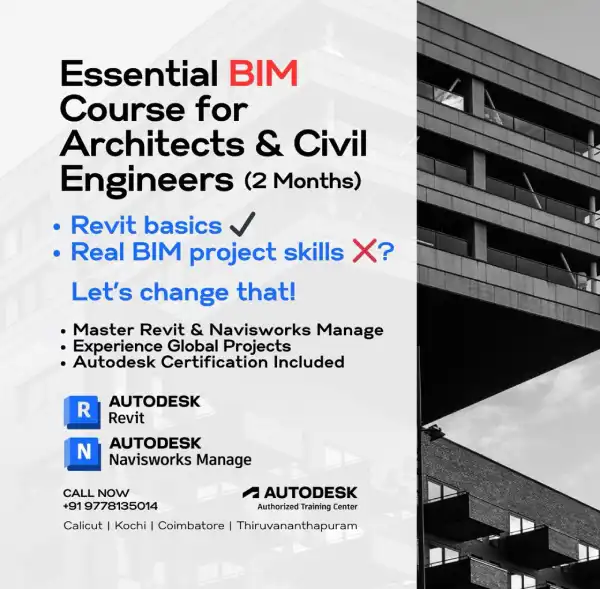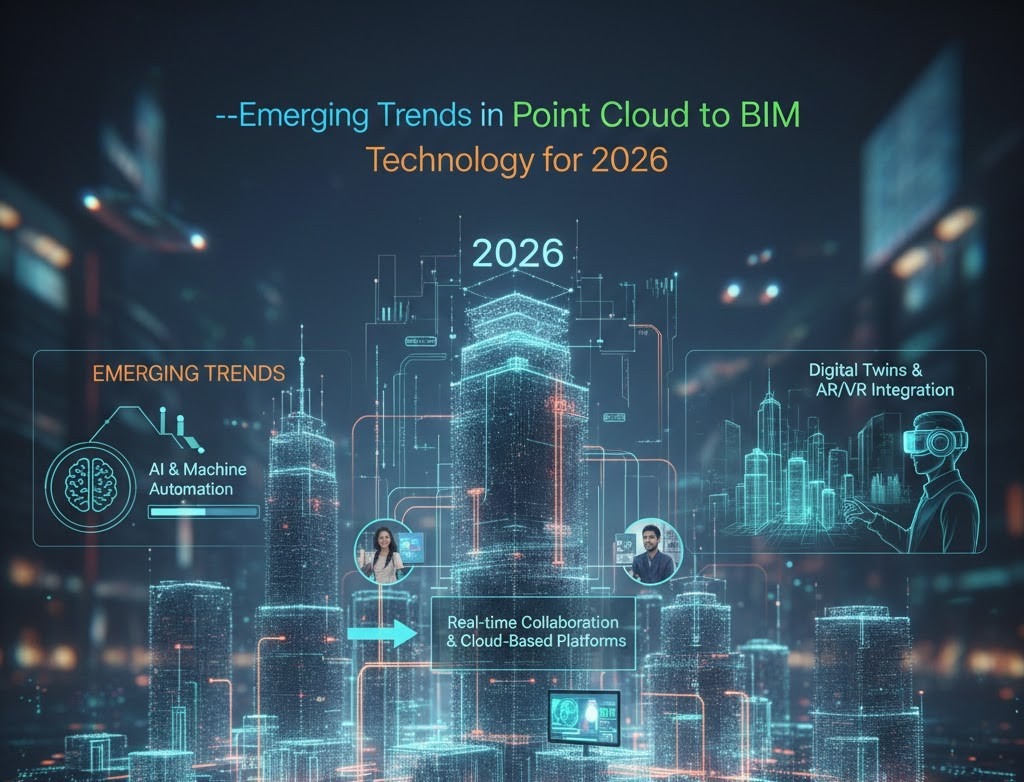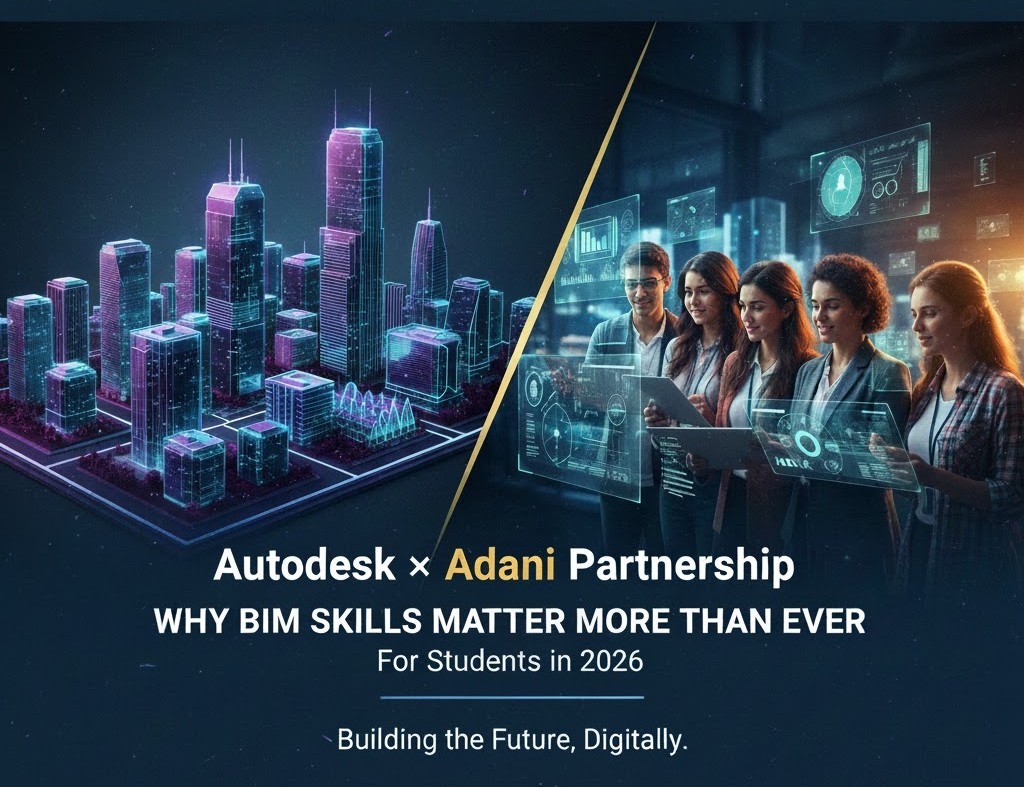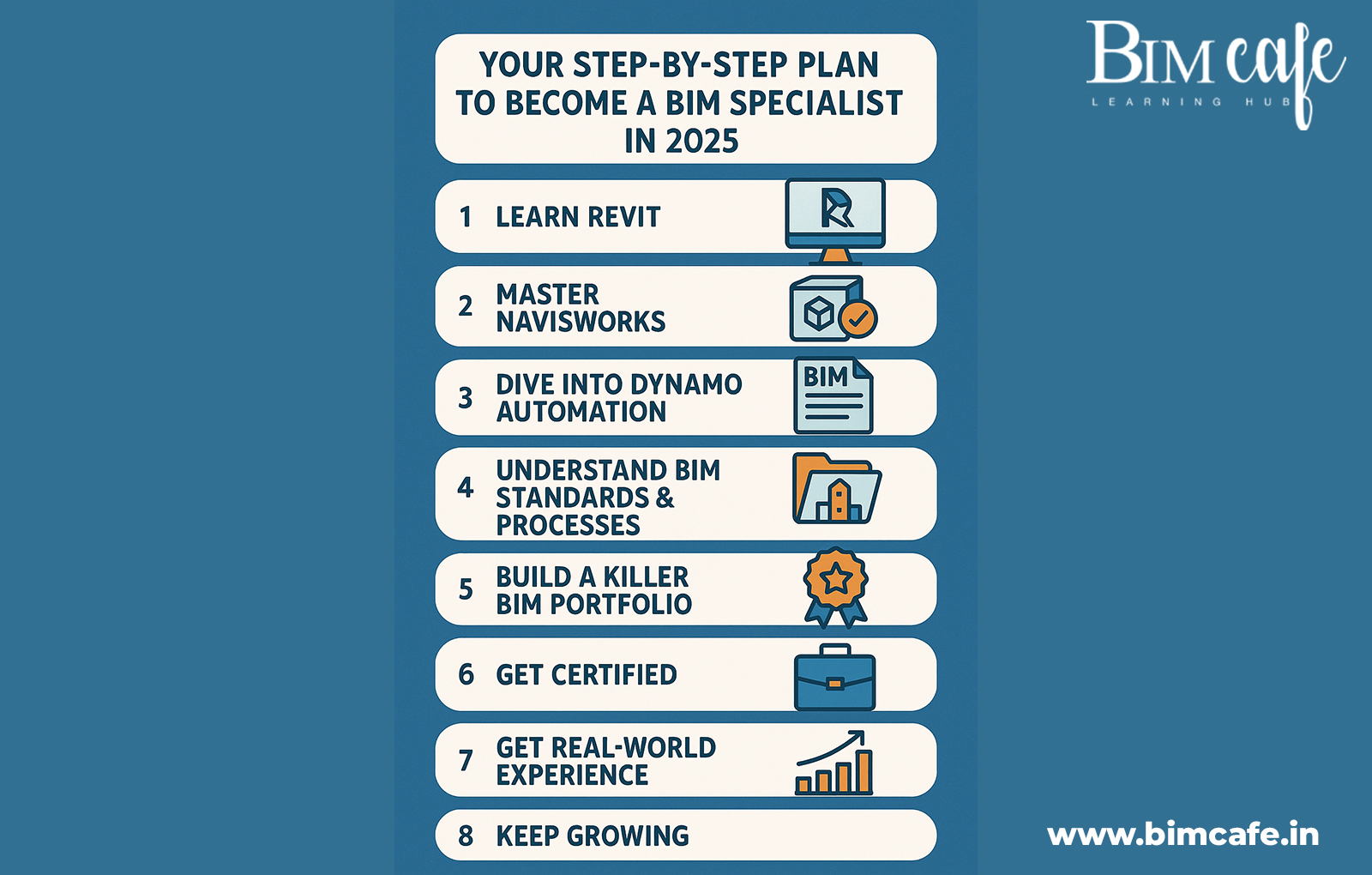
Author: Devika R
April 11, 2025
6 min read
Unlock a high-demand career in Building Information Modeling (BIM) with our expert roadmap. Whether you’re an architect, engineer, or aspiring digital construction professional, this guide will walk you through how to become a BIM specialist, starting from zero and reaching industry-level proficiency.
At BIM Cafe Learning Hub, we empower you with the skills, tools, and real-world training needed to stand out in the global AEC (Architecture, Engineering & Construction) industry.
Step 1: Learn Revit – The Heart of BIM
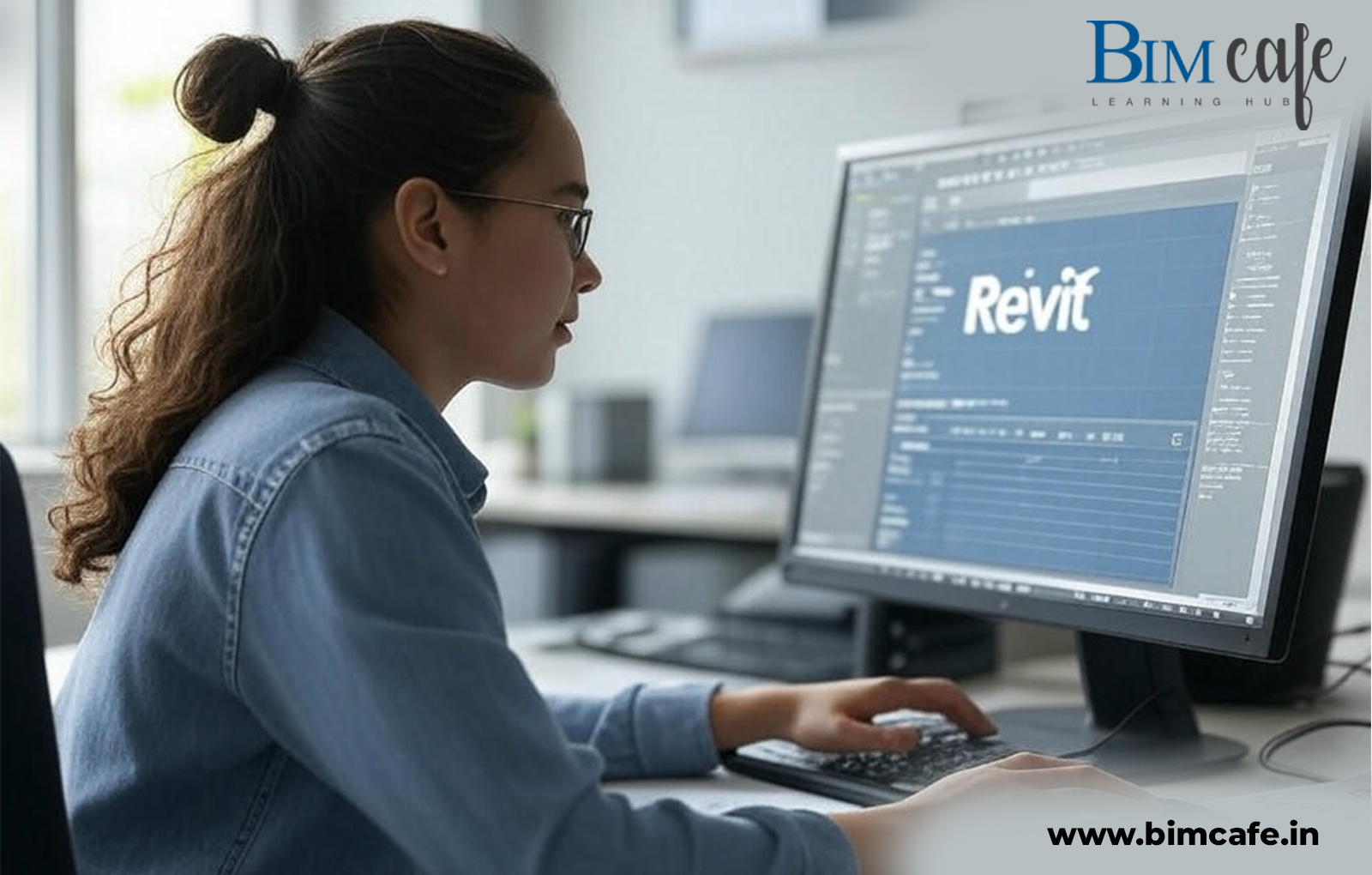
If you’re just starting your BIM journey, your first stop is learning Autodesk Revit, the industry’s most widely used BIM software.
Key Focus Areas:
- Modeling walls, floors, roofs, and structural elements
- Adding and customizing families (doors, windows, fixtures, etc.)
- Generating construction documentation: plans, sections, schedules
Pro Tip: Explore platforms like Udemy, LinkedIn Learning, or Autodesk’s official tutorials to fast-track your Revit expertise. Better yet, join BIM Cafe’s Revit Premium Course to get guided, project-based learning with placement assurance.
Step 2: Master Navisworks – Clash Detection Like a Pro
Next, level up with Navisworks Manage, a powerhouse tool for project coordination and clash detection across disciplines (Architectural, Structural, MEP).
Learn How to:
- Merge multi-disciplinary Revit models
- Run clash tests to detect errors before construction begins
BIM coordinators and project managers highly value Navisworks skills, and we cover it in depth in all our professional BIM programs.
Step 3: (Optional but Powerful) Dive into Dynamo Automation
Want to boost your productivity and earn serious respect from hiring managers? Learn Dynamo for Revit, a visual programming tool that automates time-consuming tasks.
You’ll Be Able To:
- Create scripts to place families or generate patterns
- Extract and manipulate model data effortlessly
- Automate documentation workflows
At BIM Cafe, we simplify Dynamo scripting through real-world examples even beginners can get the hang of it!
Step 4: Understand BIM Standards & Processes
To be a true BIM specialist, you must understand the standards behind the tech.
Key Topics:
- BIM Level 2 and the journey toward BIM Level 3
- The COBie standard for structured data delivery
- Common Data Environments (CDEs) like BIM 360, Aconex
We align our courses with ISO 19650 standards to help you work on global projects with confidence.
Step 5: Build a Killer BIM Portfolio
Before applying for jobs or freelance gigs, showcase your talent.
Include:
- 3D models of buildings, interiors, and structures
- Construction documents (plans, sections, schedules)
- Clash detection screenshots from Navisworks
- Dynamo automation scripts (if applicable)
Our learners at BIM Cafe Learning Hub build real-world portfolios that speak louder than resumes.
Step 6: Get Certified (Optional, but a Game-Changer)
Boost your career with credentials that matter.
In-Demand BIM Certifications:
- Autodesk Certified Professional (ACP) in Revit
- Certified BIM Manager from AGC or RICS
- ISO 19650 Certification
Did you know? BIM Cafe is an Autodesk Certified Partner, giving our learners access to official certification pathways and authentic industry tools.
Step 7: Get Real-World Experience

You’ve built your skills, now apply them.
Opportunities:
- Internships at AEC firms (BIM Cafe connects you!)
- Freelancing through Upwork, Fiverr, or local projects
- Join BIM forums, LinkedIn groups, and webinars
With our assurance of placement, BIM Cafe ensures you don’t just learn BIM, you live it.
Step 8: Keep Growing – Stay Updated with BIM Trends
BIM is evolving fast. To stay competitive:
- Follow trends like Digital Twins, AI in BIM, and Cloud Collaboration
- Attend BIM conferences, workshops, and networking events
- Keep upskilling with new tools like Twinmotion, Enscape, or PyRevit
Ready to Start Your BIM Journey?
At BIM Cafe Learning Hub, we offer project-based learning, industry-aligned curriculum, expert trainers, and assurance of placement. From Revit to Navisworks, Dynamo to ISO 19650, our training prepares you to become a job-ready BIM specialist.
Enroll Now and become a part of Kerala’s growing BIM revolution!
Visit: www.bimcafe.in