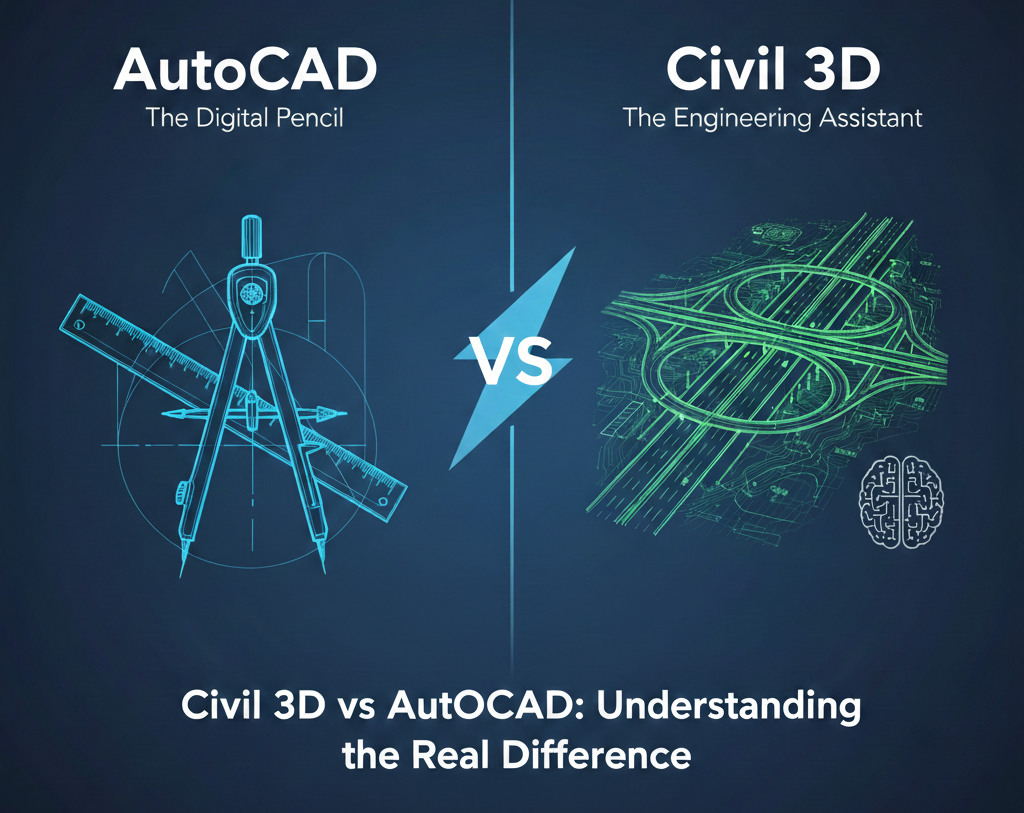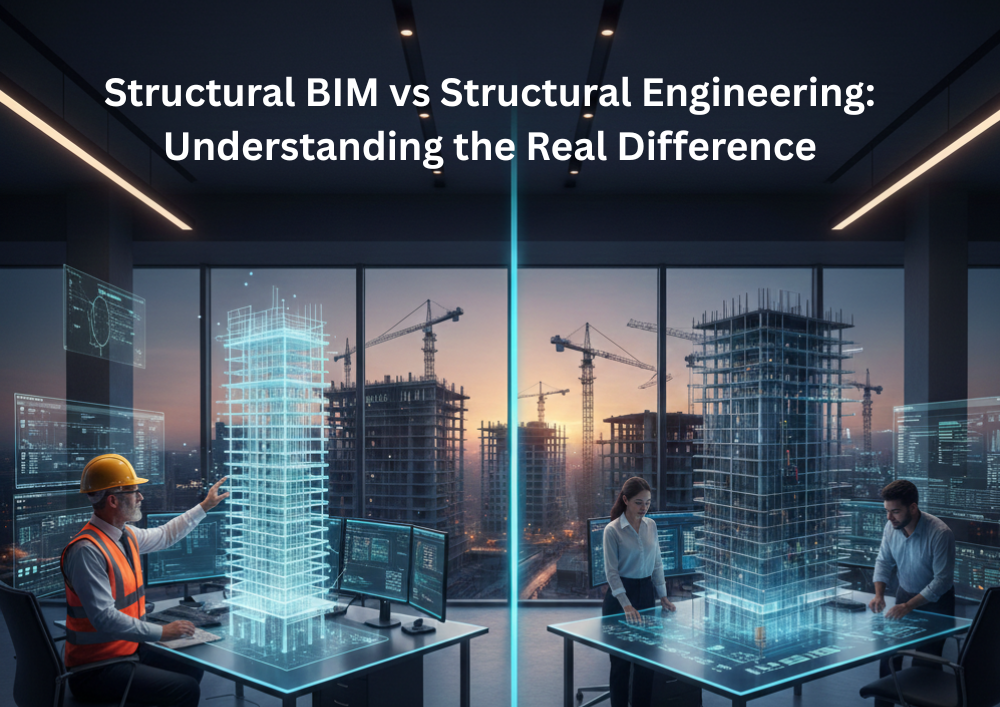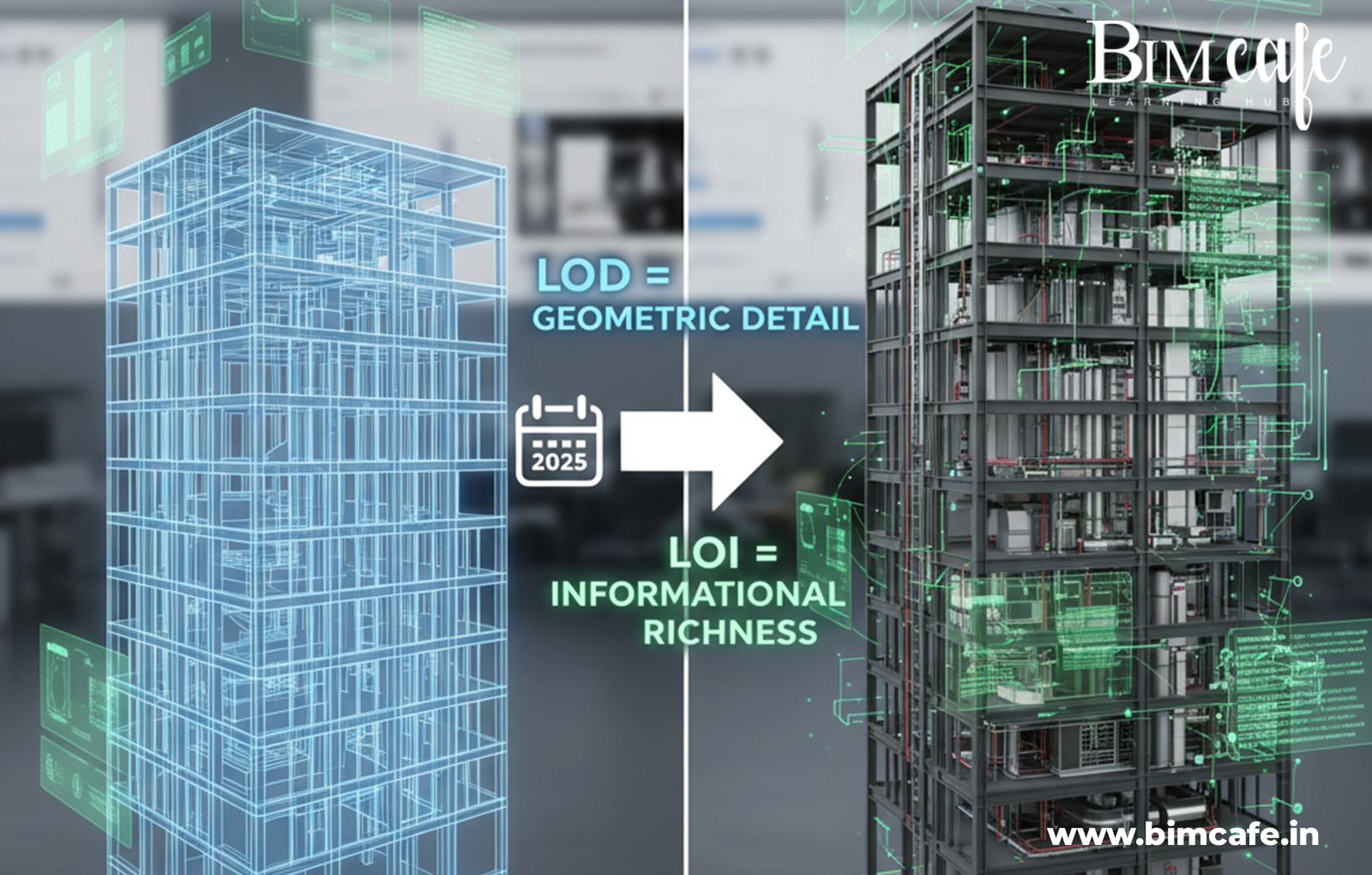
Author: Devika R
October 15, 2025
5 min read
In the fast-evolving world of Building Information Modeling (BIM), two small acronyms — LOD and LOI — carry enormous weight. They define not just how detailed your digital model looks, but also how intelligent and data-driven it truly is.
By 2025, as global BIM standards tighten and digital twin technologies become mainstream, a solid grasp of Level of Development (LOD) and Level of Information (LOI) is no longer optional — it’s essential. Every architect, engineer, and construction professional, along with forward-thinking clients, now relies on these parameters to ensure their projects are smarter, more efficient, and predictable from concept to operation.
This Smart Guide simplifies these technical concepts into clear, actionable insights. You’ll discover what LOD and LOI actually mean, why they matter in modern BIM workflows, and how to apply them effectively in real-world projects. Through practical visuals, comparison tables, and hands-on examples, this guide helps you understand not just how much your model shows, but how much it knows — bridging the gap between geometric precision and information intelligence.
Whether you’re designing an airport terminal, coordinating an MEP system, or developing a digital twin for facility management, mastering LOD and LOI will help you deliver models that meet international BIM standards like ISO 19650 and BIM Forum 2024, while improving team coordination, decision-making, and long-term asset management.
What Are LOD and LOI?
LOD (Level of Development)
LOD refers to the geometric detail and reliability of a BIM element. It defines how accurately an object is modeled, including its shape, size, and placement within the project. For example, a pipe at a higher LOD will show its precise dimensions and exact location, making it ready for construction documentation or fabrication.
Key point: LOD ensures physical accuracy, allowing teams to confidently coordinate designs and minimize errors during construction.
LOI (Level of Information)
LOI represents the data and attributes attached to a BIM element, complementing the geometric model. It can include material type, pressure rating, manufacturer details, or maintenance information. Proper LOI ensures the model is not just visually accurate but also functionally intelligent, supporting tasks like cost estimation, facility management, and digital twin integration.
Key point: LOI provides informational richness, turning the BIM model into a data-driven tool throughout the project lifecycle.
Why LOD & LOI Matter in 2025
In today’s data-driven construction industry, Level of Development (LOD) and Level of Information (LOI) are key to creating accurate, collaborative, and efficient BIM projects. By 2025, with ISO 19650 and BIM Forum 2024 shaping global standards, mastering these concepts ensures your BIM models meet modern expectations.
Better Coordination Across Teams
Clear LOD and LOI definitions set the same expectations for architects, MEP engineers, and structural designers. Everyone knows how detailed a model should be at each stage, which reduces confusion, prevents duplication, and improves collaboration.
Fewer Clashes and Less Rework
When model detail matches the project phase, errors are detected earlier. Consistent LOD levels allow for effective clash detection and help teams save time and cost by minimising on-site corrections.
Faster Approvals and Predictable Deliverables
Well-defined LOD and LOI make BIM submissions easier to review and approve. Clients and authorities receive consistent, reliable model outputs — improving trust and accelerating project timelines.
Seamless Digital Twin Transition
Accurate LOI ensures your as-built model evolves smoothly into a digital twin, supporting facility management and ongoing maintenance with meaningful data and performance insights.
Global Compatibility
Modern standards now demand transparency in model detail and data. Adopting clear LOD/LOI frameworks enhances interoperability, ensures compliance, and prepares your projects for global collaboration.
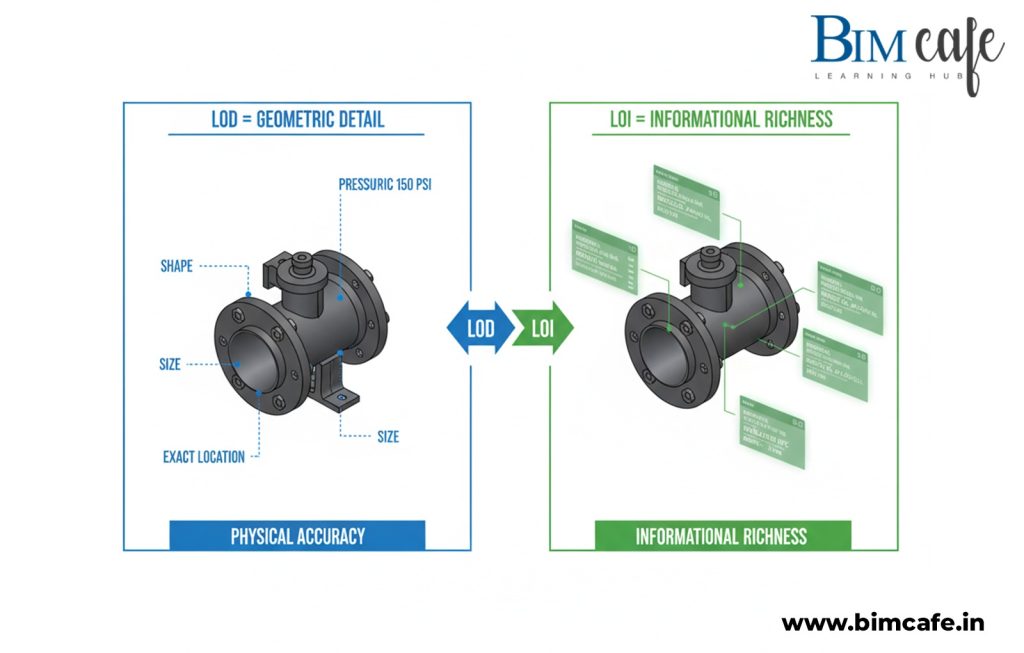
The LOD Spectrum (Simplified for 2025)
| LOD | Meaning | Typical Use Case | Geometry Detail | Example |
| LOD 100 | Conceptual mass | Feasibility studies | Rough shape/volume | Building outline |
| LOD 200 | Approximate system layout | Schematic design | Generic placement | HVAC or plumbing runs |
| LOD 300 | Accurate model | Construction drawings | Correct size, position | Actual ductwork, beams |
| LOD 350 | Connections defined | Trade coordination | Joints, interfaces | Duct + diffuser junctions |
| LOD 400 | Fabrication model | Prefab / shop drawing | Full fabrication detail | Actual manufacturer part |
| LOD 500 | As-built verified | Operation / FM | Final verified geometry | Installed asset model |
Each element in your BIM model may sit at a different LOD depending on its importance.

How LOI Complements LOD
While geometry matures through LOD levels, data maturity evolves through LOI stages.
| Phase | Example Attributes | Who Uses It |
| Design Stage | Material type, performance rating | Designers / BIM team |
| Construction Stage | Manufacturer, cost, warranty | Contractors / Quantity surveyors |
| Operations Stage | Serial number, maintenance dates | Facility managers / Owners |
Good BIM practice = enough LOI to support the project stage, not overload the model.
Model Progression Matrix
Here’s how LOD and LOI progress together through a typical project lifecycle:
| Project Phase | Target LOD | Key LOI Fields | Model Purpose |
| Concept | 100 | None / basic name | Visualization |
| Design Development | 200–300 | Material, specification | Coordination |
| Construction Docs | 350 | Connection & fitting data | Clash detection |
| Fabrication | 400 | Manufacturer data | Prefabrication |
| Handover | 500 | Maintenance info | Facility management |
Modern Trends (2025 Edition)
As BIM adoption matures globally, LOD (Level of Development) and LOI (Level of Information) are evolving beyond documentation — they’re becoming the foundation for smarter automation, compliance, and digital twin integration. Here are the key 2025 trends shaping how BIM professionals manage LOD and LOI:
1. AI-Based LOD/LOI Validation
Artificial Intelligence now plays a central role in model quality checks. AI-powered tools automatically validate LOD and LOI against project or ISO standards, significantly reducing manual QA time and ensuring model consistency across disciplines.
2. Template-Driven LOI Inputs
Revit, Navisworks, and other BIM platforms now support data templates that auto-fill LOI parameters based on company standards. This reduces data-entry errors, ensures uniformity, and simplifies multi-team collaboration.
3. LOD for Digital Twins
The rise of as-built LOD 500 models is powering real-time digital twins. These models are linked directly with IoT systems for live performance monitoring, predictive maintenance, and long-term facility optimisation.
4. Modular BIM Delivery
Project teams are shifting to modular LOD definitions, assigning different detail levels for architectural, MEPF, and structural models. This flexible approach improves efficiency and aligns model precision with each team’s responsibility.
5. Global Code Alignment
Recent ISO 19650 annexes now mandate that all BIM Execution Plans (BEPs) clearly document LOD and LOI requirements. This push for global consistency ensures better interoperability, transparency, and compliance in international projects.
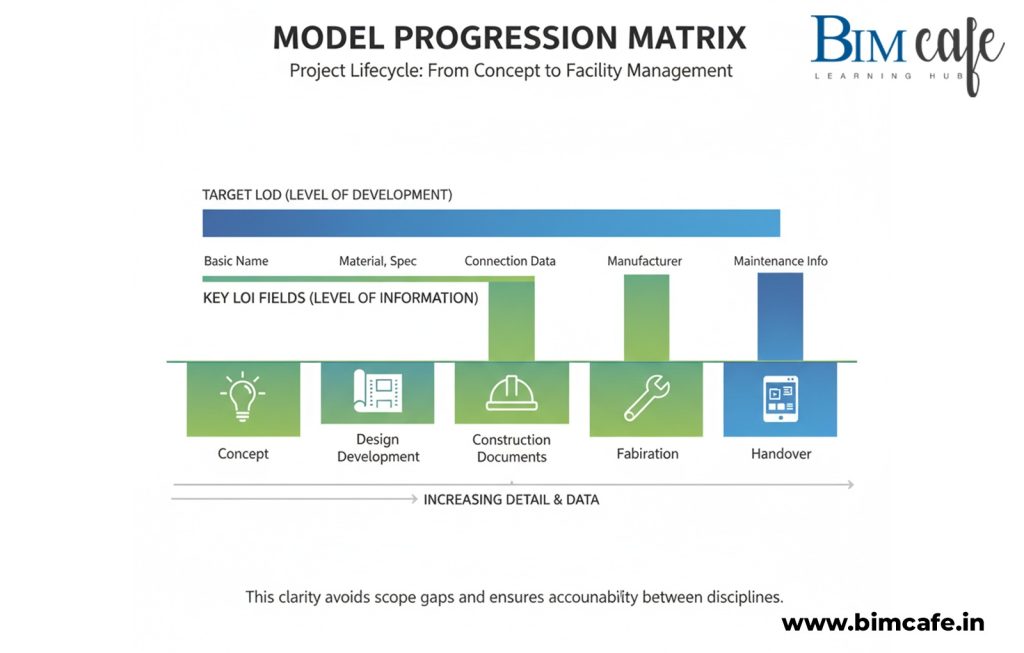
Common Mistakes to Avoid
Even experienced BIM professionals can make costly errors when managing LOD (Level of Development) and LOI (Level of Information). These mistakes often lead to inefficiencies, incomplete data handovers, or miscommunication across teams. Here’s how to avoid the most common pitfalls:
| Mistake | Result | Fix |
| Over-detailing too early | Heavy, slow models and wasted modelling effort | Always match the LOD to the current project phase and client requirements |
| Missing data attributes | Incomplete information during handover | Use LOI templates and enforce data input checks before submission |
| Using the same LOD for all elements | Creates unbalanced workloads and inconsistent accuracy | Prioritise critical assets that require higher precision while simplifying minor elements |
| No responsibility matrix | Confusion about who models or updates what | Define clear ownership in the BIM Execution Plan (BEP) from the start |
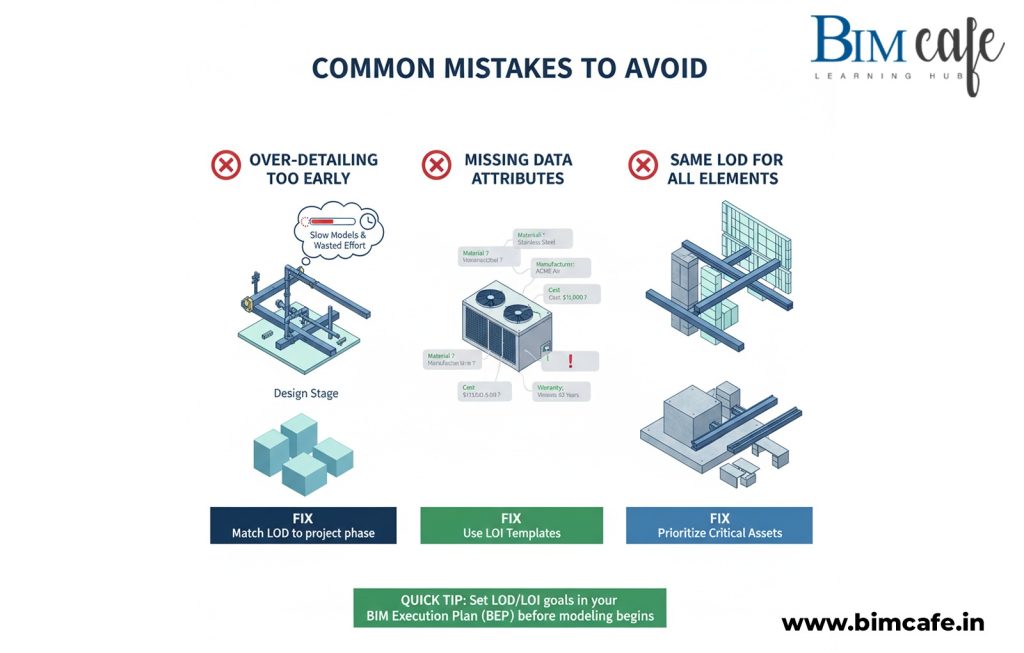
Quick Tips for Smart LOD/LOI Planning
Strategic planning is the key to maintaining efficiency and consistency throughout your BIM workflow. Follow these smart tips to ensure your LOD (Level of Development) and LOI (Level of Information) are always accurate, balanced, and aligned with project goals.
1. Define LOD/LOI Goals Early
Set clear LOD and LOI targets in your BIM Execution Plan (BEP) before modelling begins. This ensures every team member understands the expected detail and information level for each project phase.
2. Use Clash Detection Early
Run clash detection in tools like Navisworks Manage or Solibri from the early design stage. Detecting conflicts sooner helps avoid rework, delays, and budget overruns later.
3. Maintain One Shared Model
Work within a single federated model to keep data consistent. Assign clear ownership for each model element so teams know who’s responsible for updates and revisions.
4. Schedule Regular Quality Audits
Plan periodic model audits to check geometry accuracy, parameter completeness, and naming consistency. Regular reviews maintain data integrity and compliance with project standards.
5. Design with the End User in Mind
Always structure your model for the final user — the facility manager or client. Ensuring accurate LOI at handover helps support ongoing maintenance, digital twin integration, and lifecycle management.
Conclusion
In today’s data-driven construction industry, the reliability and usefulness of a BIM model depend as much on information quality as on geometric accuracy. LOD (Level of Development) ensures your model is precise and fit for purpose, while LOI (Level of Information) guarantees it contains the data necessary for decision-making, coordination, and long-term facility management.
From concept design to handover and operations, mastering LOD and LOI helps teams avoid errors, streamline workflows, and deliver models that meet international standards such as ISO 19650 and BIMForum 2024. Properly implemented, they make your BIM models not only visually accurate but data-rich, actionable, and future-ready.
At BIM Cafe Learning Hub, every course — whether in Architectural, Structural, or MEPF workflows — incorporates real-world LOD and LOI practices. Our training equips learners with the knowledge and skills to produce smart, coordinated, and globally compliant BIM models, empowering them to confidently tackle complex projects and support the next generation of digital twin-enabled construction.
FAQs
LOI (Level of Information), on the other hand, describes the data attributes linked to that geometry — such as material type, cost, performance, or maintenance schedule.
Together, they ensure your BIM model is both visually accurate and information-rich.
Other elements can remain at lower LODs, depending on their importance and the project phase. This selective detailing keeps your model efficient and manageable.
For example, the 2024 BIMForum specification refined the definitions for fabrication-level modelling (LOD 400) and digital twin readiness (LOD 500) — ensuring global interoperability.
This automation reduces manual entry errors, improves consistency, and saves significant project time.
Professionals who understand these concepts can produce globally compliant, coordination-ready, and digital twin-compatible models, increasing both project success and career opportunities.