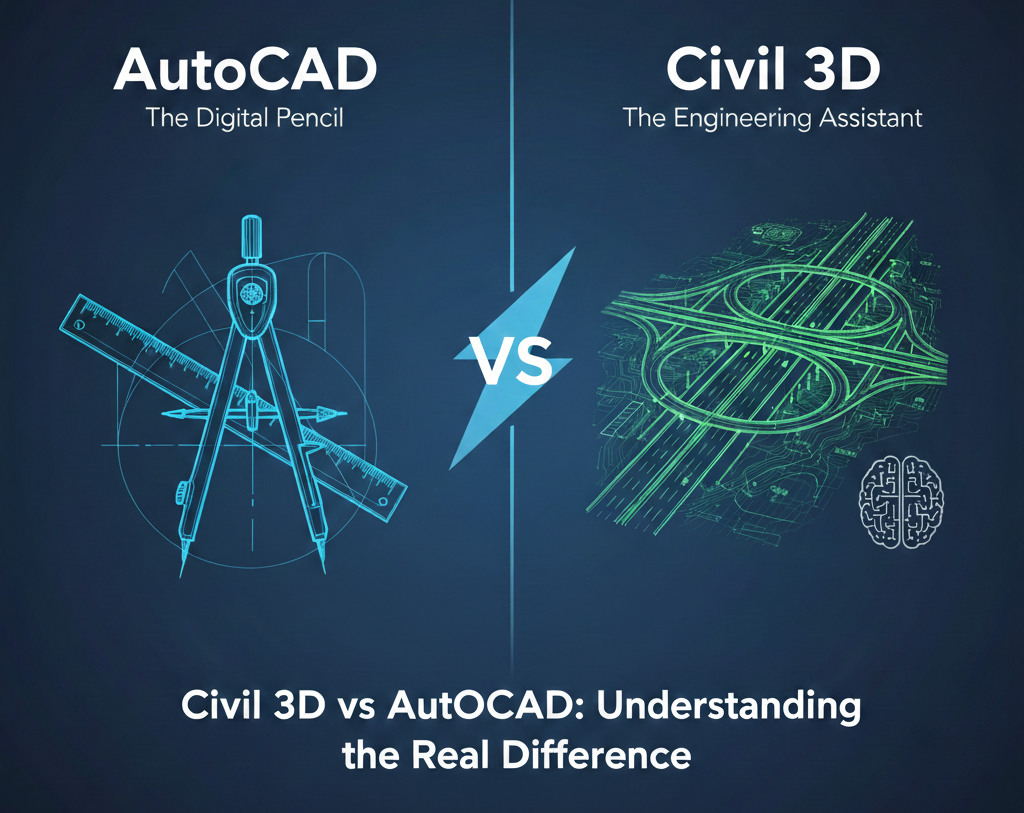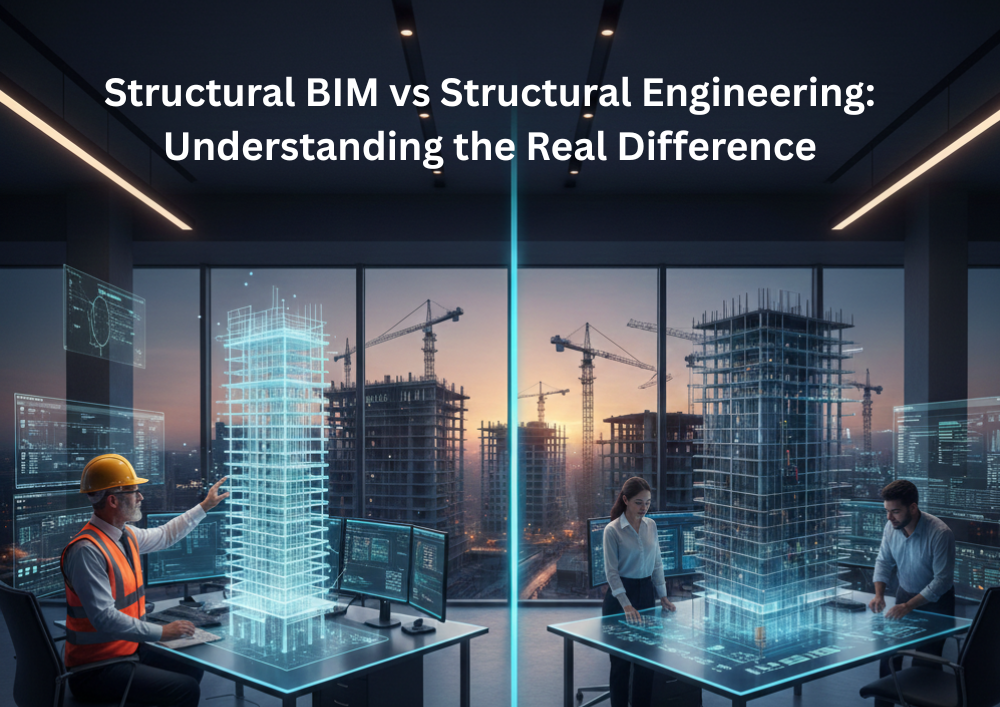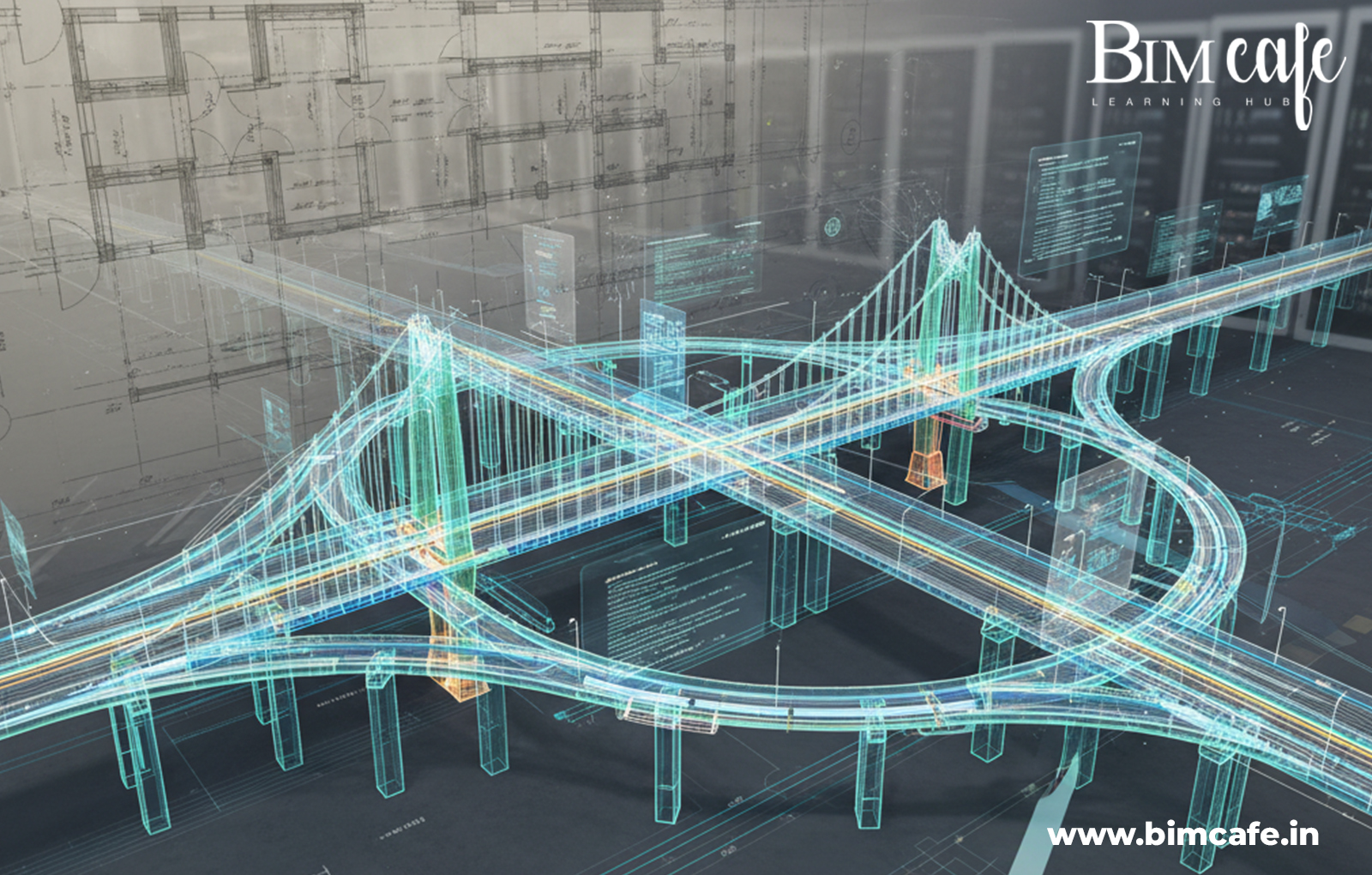
Author: Devika R
September 9, 2025
10 min read
Are you a civil engineer stuck redlining 2D drawings while projects around you go fully digital? You’re not alone—and you don’t have to stay there. In 2025, Building Information Modeling (BIM) isn’t a nice-to-have; it’s the backbone of modern project delivery. Global BIM spend is about $9.88B in 2025 and projected to hit $25.77B by 2034 (11.2% CAGR)—a clear signal that owners and contractors are investing heavily in digital skills.
This guide breaks down BIM for civil engineers, the tangible career upside of civil engineering BIM training, the tools to master, and real project examples you can reference in interviews. Expect practical advice, data-backed insights, and action steps you can use today for BIM career growth.
What is BIM—and why it matters for civil engineers
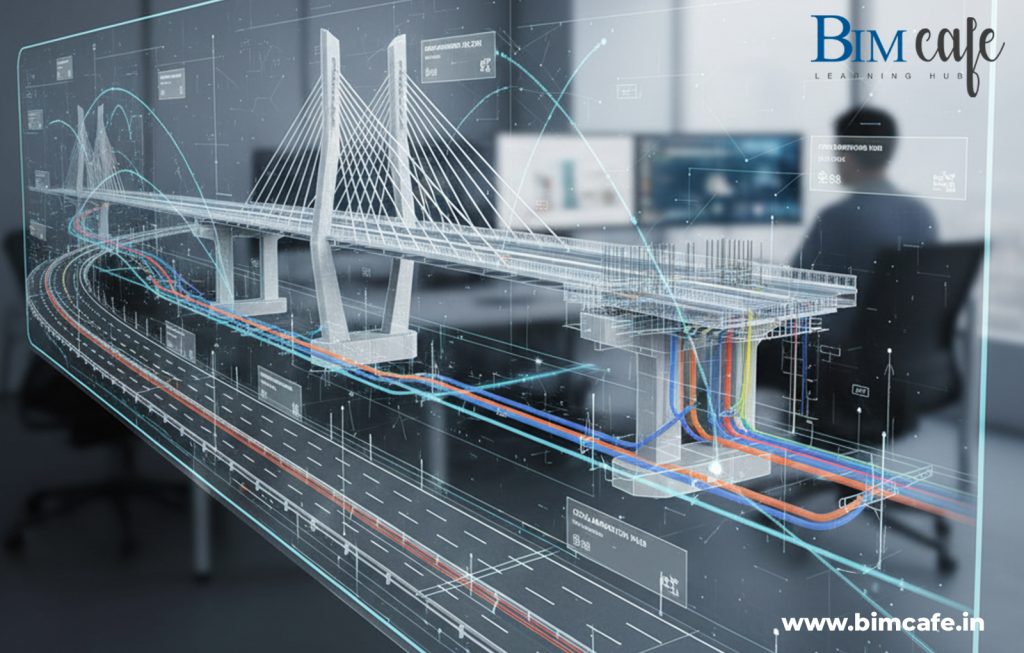
BIM (Building Information Modeling) is a digital process for creating, coordinating, and managing project information across the entire lifecycle—from planning and design to construction and operations. Think of it as a single source of truth connecting geometry, specifications, quantities, schedules, and field issues in one living model.
From 2D drawings to digital twins
Civil engineering has rapidly evolved from CAD-centric drafting to data-rich 3D models and, increasingly, digital twins—BIM models linked to cost, schedule, sustainability, and sensor data for operations. Governments and cities are codifying this shift; for example, Dubai now requires digital BIM model submissions for certain building permits (effective Jan 1, 2024).
Where civil engineers use BIM
- Transportation & land development: corridors, alignments, earthworks, and drainage modeled in Autodesk Civil 3D, then coordinated with structures and MEP in common data environments.
- Bridges & structures: constructible steel, rebar, and connection modeling in Tekla Structures; model federation and clash checks in Navisworks.
- Urban & utilities: integrated models for roads, utilities, stations, and buildings that streamline approvals and on-site execution.
Bottom line: BIM lets civil teams see conflicts early, coordinate faster, and hand over reliable data for construction and operations—translating into real value on every project.
Key benefits of BIM training for career growth
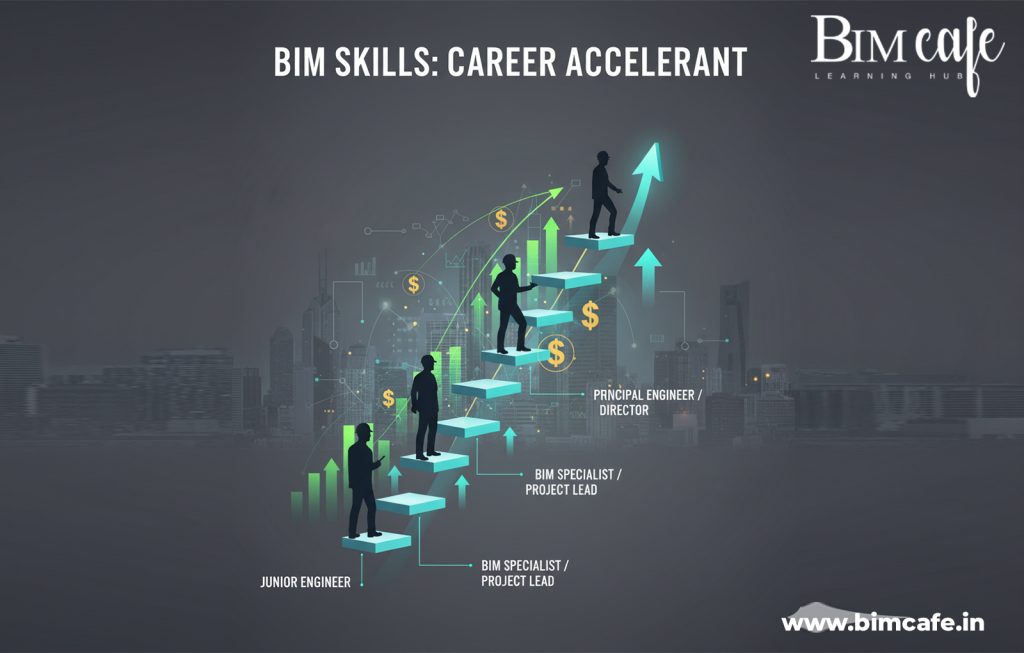
You’re not just learning software—you’re learning a new way to deliver projects. Here’s what changes when you adopt BIM:
1) Faster schedules, lower costs, fewer errors
Studies show BIM adoption can reduce project timelines by ~20%, cut costs by ~15%, and lower design errors by ~30% (plus ~25% fewer RFIs). That’s the kind of quantifiable impact hiring managers love to hear you talk about.
2) Clear market tailwinds
BIM’s growth is broad-based. Beyond the overall market expansion, the “BIM in Construction” segment alone is forecast to grow from $5.83B in 2025 to $17.95B by 2033 (15.1% CAGR), powered by cloud collaboration and compliance needs.
3) Mandates and compliance (UAE spotlight)
Digital submissions are increasingly mandatory, especially for public projects. Dubai Municipality’s BIM requirement puts BIM-literate engineers in the driver’s seat for permitting and coordination.
4) Stronger pay and progression
- India: BIM Coordinators earn a median of ₹8.55L/year with top quartile touching ~₹11.8L+.
- UAE: Market demand is consistent across major contractors and consultants; salary benchmarks for BIM Coordinator roles in Dubai reflect competitive packages (often complemented by tax-free benefits).
- Global trend: 2025 career trackers note continuing salary growth and role expansion (BIM Coordinator → BIM/Digital Delivery Manager).
5) Future-proof skills (AI, cloud, sustainability)
Outlooks through 2033 highlight AI/ML in model checking, cloud-based CDEs, and green design analytics as key trends—areas where BIM fluency is a prerequisite.
TL;DR: BIM training is a career accelerant—better projects, better pay, better mobility (including GCC and global opportunities).
Essential tools, skills & training pathways
If you’re starting from scratch, focus on a stack that maps to civil work and add coordination skills:
Core tools to master
- Autodesk Civil 3D – Civil infrastructure design (surfaces, corridors, alignments, grading, pipes), quantities, and documentation.
- Autodesk Revit – Structural modeling (concrete/steel), sheets/schedules, multi-discipline coordination.
- Navisworks Manage – Model federation and clash detection; 4D simulation with schedules.
- Tekla Structures – Constructible steel and rebar modeling, connection detailing, and shop drawings.
High-value skills hiring managers look for
- Clash detection & issue tracking with clear reports and resolutions.
- BIM execution planning & standards (naming, LOD, coordinates, shared parameters).
- CDE & cloud collaboration (ACC/BIM 360): worksharing, version control, RFIs/issues.
- 5D/6D awareness: cost and sustainability lenses to support estimators and ESG goals.
Training pathways (India & UAE)
- India (academic + pro): Options range from university PG certificates to industry programs and Autodesk Authorized Training Centers focusing on Revit/Civil 3D/Navisworks. Evaluate for project-based capstones and mentorship.
- UAE (professional tracks): KHDA-approved institutes and vendor-authorized centers provide weekend/evening tracks aligned with Dubai submission standards and GCC workflows—ideal if you’re targeting the Gulf.
Pro tip: Prioritize portfolio outcomes—a complete corridor model in Civil 3D, a coordinated Revit + Navisworks set with clash reports, and (if structural) a Tekla connection pack. These artifacts speak louder than certificates in interviews.
Real-world applications, case studies & success clues
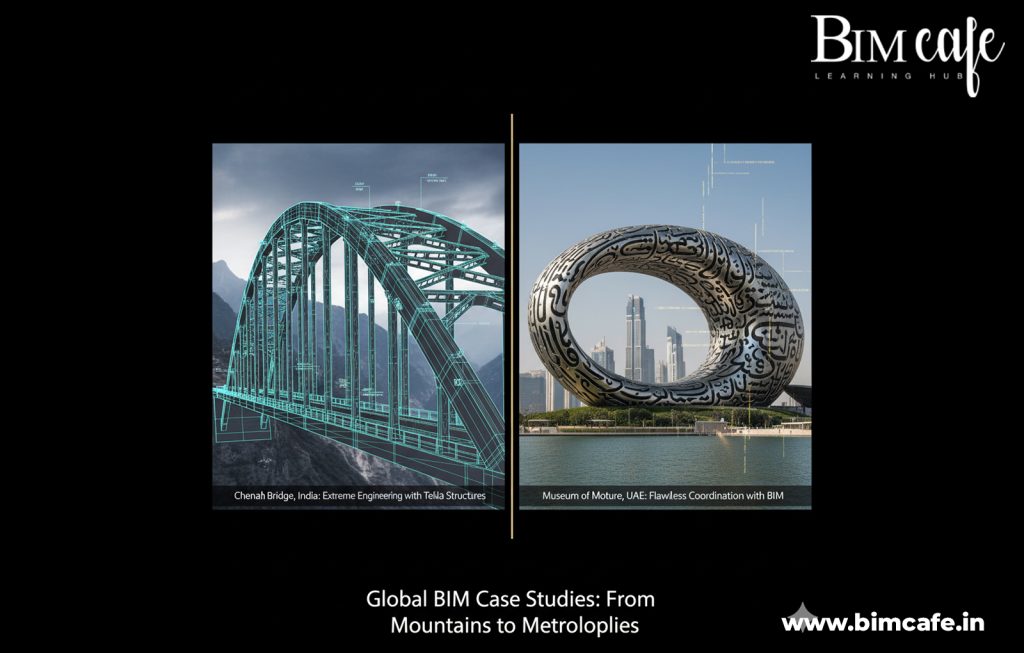
Chenab Bridge (India): BIM under extreme constraints
Engineers on the world’s highest railway bridge relied on Tekla Structures, Revit, and Navisworks, plus cloud collaboration, to coordinate complex steelwork in mountainous terrain—supporting 4D sequencing, clash resolution, and fabrication-ready details.
Takeaway for your portfolio: Show how you’d sequence an erection plan (4D), produce constructible steel/rebar details, and track issues to closure.
Museum of the Future (UAE): complex geometry, flawless coordination
Eversendai’s steel team used Tekla-driven BIM to manage intricate diagrid geometry and thousands of unique nodes—earning multiple Global BIM Awards for precision and coordination.
Takeaway for your portfolio: Demonstrate interface coordination (structure–facade–MEP) and how you’d use clash data to drive shop-drawing accuracy.
Evidence that BIM drives outcomes
Multiple reviews confirm BIM linked to ~20% shorter timelines, ~15% cost reductions, and ~30% fewer design errors across case studies—validating what project teams report anecdotally.
Your talking point: “On my capstone, Navisworks clash runs cut pre-construction RFIs by X%. That aligns with research showing ~25% fewer RFIs with BIM.”
How to pick the right BIM course (and actually get hired)
Check for these non-negotiables:
- Software depth + workflow: Revit/Civil 3D + Navisworks with true coordination workflows, not just modeling tutorials.
- Project-based portfolio: A finished corridor (Civil 3D), a coordinated model set with clash reports (Navisworks), and structured sheets/schedules (Revit).
- Local relevance: If you’re India-based, look for infrastructure examples; in the UAE, ensure content aligns with Dubai’s BIM submission rules.
- Career support: Interview prep, CV/portfolio reviews, and introductions to hiring partners.
Conclusion: Your next step toward BIM career growth
Civil engineering is changing fast. The market is expanding, owners are mandating digital deliverables, and the tools are mature enough to deliver measurable results. If you want better projects, higher pay, and global mobility, civil engineering BIM training is the shortest path from where you are to where you want to be.